3 Steps to Navigate Denver’s Residential Rental Licensing Program
How to Get Your Denver Rental License in 3 Easy Steps (Without the Headache)
If getting your Denver rental licensed is still sitting on your to-do list—or you didn’t even know you needed one—you’re not alone.
Since Denver rolled out its Residential Rental Licensing Program, many landlords have been left confused, overwhelmed, or simply unaware of what’s required to stay in compliance.
At Focus Real Estate, we've helped dozens of rental owners through the licensing process—and we know the tips, tricks, and shortcuts that can save you time, stress, and re-inspection fees. We even have inspector referrals, streamlined checklists, and templates to make things easy.
Who This Is For
This guide is for landlords who own single-family homes, condos, or townhomes in Denver’s Central Park neighborhood or surrounding areas.
Note: If you rent your home for fewer than 30 days at a time, you’ll need a Short-Term Rental License instead. And if your property received a Certificate of Occupancy in the last 4 years, you can skip the inspection steps—we’ll explain more below.
Why This Matters
Owning an unlicensed rental can expose you to:
- Fines or citations from the city
- Delays in leasing your property
- Headaches when selling or refinancing
With Focus as your property manager, we take this off your plate completely—from inspection scheduling to application submission—at no extra cost.
Want to Skip the Work?
We don’t just know how to do this—we’ve done it, many times. If you sign up for property management with Focus this year, we’ll:
- Guide you through the entire licensing process taking much of the work off your plate entirely
- Refer you to great local inspectors
- Cover your city licensing fee*
So you can stay compliant and more hands-off. Let us handle the logistics so you can focus on your investment. Contact us here.
Step 1: Pre-Inspect Your Property
Before calling a certified inspector, do a walk-through. Denver has created a “ Rental Program Inspection Checklist Guidebook”, but this document is long. The goal of this post is to save you time. With that in mind, we make available our more efficient pre-inspection checklist. You’ll want to catch common issues that can cause a property to fail—like:
- Non-working smoke or CO detectors
- Blocked egress windows
- Missing handrails or GFCI outlets
This step helps you avoid costly re-inspections and delays. If you’re already thinking, “I’d love to offload this to someone else”, we’re here to help! Our contact page is here so you can schedule a chat about our property management services whenever is most convenient for you!
Step 2: Schedule a Certified Inspection
You must use a city-certified rental inspector. You can find their current list online, but we’ve already reached out to 4 that we’d suggest and put their contact info and pricing** below for you! We even negotiated a deal for you as a reader of our blog. We recommend great local partners (like Tom at Denver Rental Property Inspections who was easy to book with, punctual, professional, and lives in Central Park so he’s familiar with the homes in our neighborhood. We can even help schedule it for you if you are a client of ours.
Tom Unterwagner
(720) 385-7434
Inspection Cost: $149 if you mention “Central Park Scoop” ($179 regularly)
Reinspection Cost: $59
Jordan Van Voorst – Checkup Property Inspections LLC
(720) 751 – 7121
Inspection Cost: $199
Reinspection Cost: $0 (no reinspection fee)
Axium Inspections
(719) 301-6615
Inspection Cost: $194
Reinspection Cost: $194
Scott Home Inspections
(303) 373-2424
Inspection Cost: $195
Reinspection Cost: $125
** Pricing subject to change** Once your home passes the inspection, the inspector will give you a signed document to include with your license application.
What happens if you fail for non-compliance on an item? If this happens, you need to have the home re-inspected and it can cost upwards of $195 based on the inspectors we’ve spoken with. This reinspection must happen within 90 days so you can move forward with the application within that timeframe; otherwise you have to do a completely new inspection. So once you start the process, see it through and get it done in 90 days.
If your home was built or issued a Certificate of Occupancy within the last 4 years, you’re exempt from this step and can go straight to Step 3.
Step 3: Apply for Your License
Once you’ve completed your pre-inspection, fixed any issues and passed your third-party inspection, it’s time to apply for the actual Denver rental license.
Unfortunately, this can be the trickiest part because the online system is clunky and at times confusing. (Sorry, Denver, but it’s true!) It is what it is though, so let’s work through it and get it done. Head to the Denver’s Permitting and Licensing Center to create an account and complete your application.
Things you’ll need for your application:
- A government-issued ID
- The signed inspection checklist
- Deed or proof of ownership
- A credit card for the application fee (around $50)
Denver also created this 40+ minute video to explain the application process and offers other support resources here. If you prefer not to watch a video that long and navigate these resources, you can just start the application process and use my tips and tricks below to get you through it:
- As you work on the application, you can always click “Save and Resume within 30 days” on the bottom left side. If you do this, be sure to then also log out or it will time out and you’ll lose your saved work!
- Once you’ve created your account and login, go here:

- Then go here:

- Once you’re here, you’ll get into the application and most of it is self-explanatory. As you work your way through the process, you’ll hit the screen below that shows you’ll be completing three separate applications within the overall application. This is correct, so don’t let that concern you.
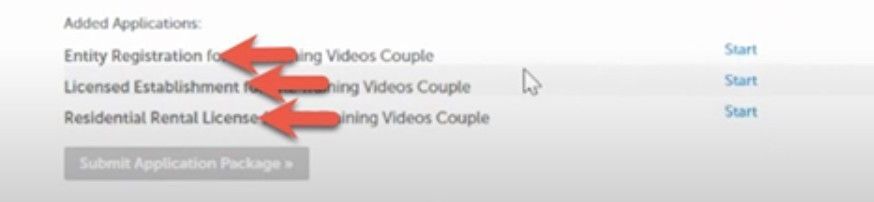
Here are tips about each of these 3 applications you’ll be completing:
- Entity Registration Application – This section is all about your ownership of the rental property.
- Tip: Early in the process it will ask you if you completed an entity registration. If this is your first time doing the process, just say no and it will help you complete it later in the process.
- Tip: Even if you own the property as an individual, you have to register as an entity. (This isn’t just for LLCs, etc.; it’s for everyone.)
- Tip: If you own the property as a “trust”, there is no option to state that so Denver suggests you select the “sole proprietor” option and then use one of the trustee names as the name on the license application.
- Licensed Establishment Application – This section is all about your property. Licensed establishment makes it sound like you’re running a bar, but it’s just referring to the rental property.
- Tip: It will require you to enter information for an “On Site Manager”. Even if no one is on site at your rental, you still have to enter a contact and for most landlords that will be yourself. (Even if you have a property manager, list yourself as the On-Site Manager.)
- Tip: At one point, it will ask you if you Own or Rent the property. As landlord, you should select “own”. (Even though you rent it out, the answer is you “own” it.)
- Residential Rental License Application – This section is all about providing the information needed to actually get the license. In this section you’ll submit all the required documentation including the completed inspection and the two inspector certifications.
- Tip: It’s going to ask you questions about your inspector’s various certifications. Just refer to the paperwork the inspector gave you, and you’ll be able to locate it easily.
- Tip: This section is also where you can provide documentation of your exemptions from getting this license. (For example, if your home is less than 4 years old.)
- Once you have completed all three applications, you can then submit!
- Once you submit, you will need to pay. It would be nice if there was a big “Pay” button at the end, but there isn’t. Read their instructions carefully to make your payment.
- Right now the cost for a single unit property application is $75. It’s $150 total for licensing a 2–10-unit property.
- Once you pay, Denver then has 7 -10 days to respond with approval or to request more information. Either way, they will communicate with you about this via the email you provided.
- Once you get your license, save it and be sure to put your license # in all your rental ads!
Legal Note & Disclaimer
Focus Real Estate is not a legal, tax, or insurance advisor. The content in this post is for general informational purposes only and should not be considered legal advice. Licensing rules may change, and we encourage landlords to confirm current requirements via the City of Denver’s official site.
* Offer valid for new clients who sign a 12+-month property management agreement in 2025. Licensing fees up to $75 covered per property.












